New Maker Pen Menu
- We have reorganized some of the tools based on creator feedback. The new menu was created to have a better flow, as well as to prepare for future changes that the wire tool will be undergoing and to give the menu room for future tools without the need to create a whole new menu.
- Try the Navigation Bar at the bottom of the menu for quick and easy navigation on all platforms.
- Contextual Settings surface settings for currently selected tools for quick and easy access without the need to hunt for the settings you need.
- Color and material selections now include swatches that you can save and use in multiple rooms.
- Logging Screen can now be detached from the Maker Pen so you can heat test and debug without having the Maker Pen in your hand!
- New search allows you to search everything in the palette, and you can also view more information about each card. This makes it a lot easier to view details about your inventions and make quick changes to the details pages.
- We added more ways to search for your inventions! We added the following categories: Store Inventions, All Inventions, My Inventions, Published Inventions, Downloaded Inventions, and Certified Inventions if you have them.
- “This Room” can now be reached from the Maker Pen navigation bar! Big time saver!
- Tearoff tabs let you position the pages of your maker pen around your space as you see fit
- The new Transform Tool lets you move, rotate, and scale without changing tools.
- The default shape you are given when equipping your Maker Pen is now different per platform: Tube for VR and Cube for all the other platforms.
- Add a new setting to Maker Pen settings UI that allows to switch between Scale and Move mode when creating new shapes with Maker Pen.
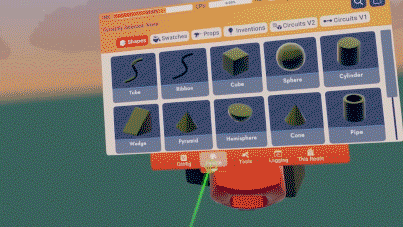
General Improvements and Bug Fixes
- New UI Sliders are now easier to grab. No more accidentally scrolling while trying to adjust settings sliders, and no more accidentally adjusting sliders when trying to scroll!
- Added the Code of Conduct posters to the ^Lounge and ^Park.
- Community Board videos will stop being so scared that they freeze, we comforted them and they’ll play normally again.
- Players can no longer fling away objects in front of them when taking a Seat in Screens mode.
- When using a Gamepad and Keyboard, you can hold the menu button while looking at a player to easily open their profile, instead of clicking on their nametag.
- We’ve hidden the Subscribe button in the Invention details page for your inventions…we figure you’re already pretty invested.
- Pike Goblins kept slipping on ice in custom rooms, making them super fast. So, we took a blowtorch and melted the ice. No more speedy scary goblins.
- Players will experience less jittery movements on moving platforms, though you may still experience some jittery movement when other players are on the same platform.
Please see here for convenient links to controls, tutorials, comfort options, etc.: https://recroom.com/community We love to hear your feedback, so please don't hesitate to let us know what you think.
