New Home
Over the last several months some of you with iPhones have received the new "Home" experience when launching Rec Room. We are excited to announce that Home has now been rolled out to a larger number of iPhone users.
As a reminder, Home was created to load Rec Room quickly, find what you want faster and bring in what you already love about Rec.Net. You can discover rooms, scroll the feed, comment on photos, and chat with friends, all with the core Rec Room experience being a tap away.
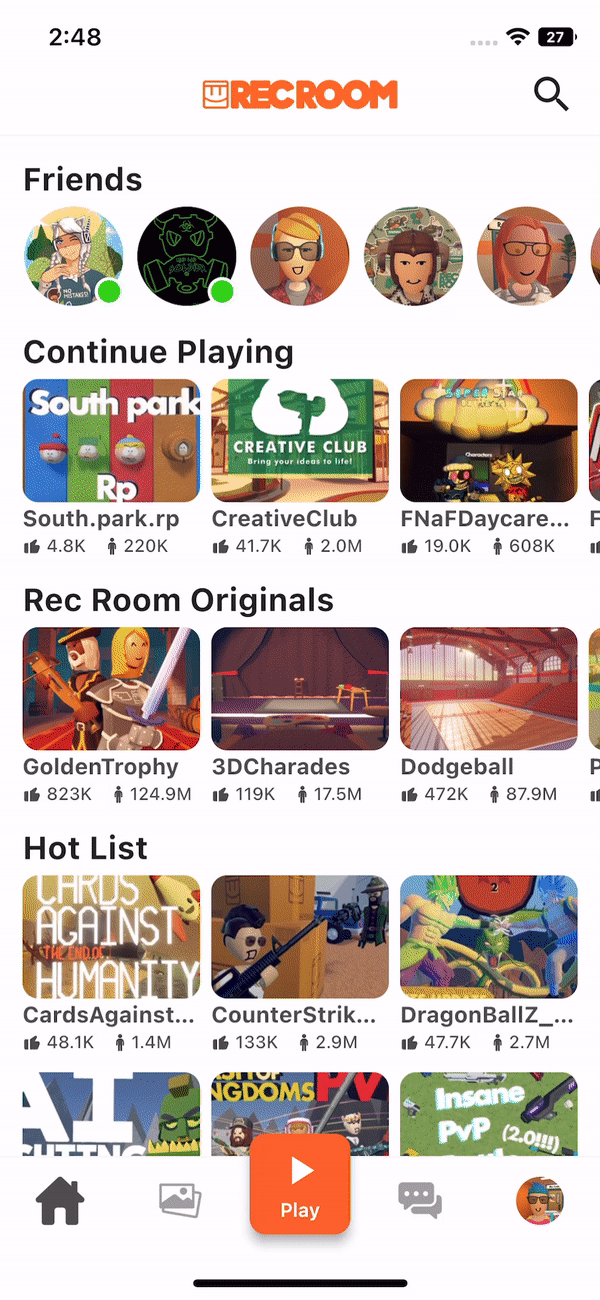
New Objective Marker System
We’ve been rolling out a new Objective Marker System!
- Mark an in-world point of interest using the new Objective Markers. Set up a marker by configuring an Objective Marker constant, and then move, activate, and modify it using a suite of related chips. This UI marker renders on top of everything else to help guide players to their destination.
- New Objective Marker chips in Beta: Objective Marker Constant, Get/Set Color, Get/Set Current Distance, Get/Set Distance Indicator Enabled, Get/Set Enabled, Get/Set Label Enabled, Get/Set Label, Get/Set Position, Get/Set Proximity Fade Threshold, Attach To Player Or Object, Get Target Object, and Get Target Player
Circuits
- New Beta Chips
- If Player Is Valid
- If Player Is Valid And Local
- If Player Has Role
- If Has Tag
- Instance Get Max Players
- Interaction Volume Set Hold Time
- Interaction Volume Get Hold Time
- Fixed a bug which caused the
Player Leftevent to fire twice for each person who left the room. We've split this up into two events:Player Leaving(fired just before a player leaves) andPlayer Left(fired just after a player leaves).- The
Player Leavingevent is the last moment at which a given Player value is valid. It's your last chance to do anything that assumes they're in the room. - The
Player Leftevent fires just after a player has left. Therefore, the Player value received with the event will always be invalid. (But you can still compare it with other values usingEquals.) - The old
Player Leftevent has been deprecated, so existing rooms should be unaffected.
- The
- Added default footstep and jumping SFX to the SFX Constant chip.
- When using the "Configure" tool on Circuits Chips, the "Chip Options" tab will now be open by default.
- Fixed a bug that prevented the 'Self' chip from being cloned.
- Fixed a bug that could cause some players not to have player boards.
- Fixed an issue where the Cloud Data settings page wouldn't refresh once it was opened once in a room instance.
Maker Pen Improvements
- Double-clicking with the Maker Pen select tool to unfreeze an object now works consistently in non-beta multiplayer environments.
- Saving the room will no longer reset the object selected for Maker Pen creation to the default shape.
- Better scaling on Manipulate tool handles with basic shapes.
- Fixed an issue where a drag input using the Manipulate tool on a shape container would error instead of switching to shape editing mode.
- Pressing tab will no longer break references to the edge you're currently trying to drag off.
- Fixed a bug that caused existing shapes that were scaled uniformly via their containers to lose that scale when enabling hierarchical building.
- Add buttons to AnimationController MakerPen Edit menu: "Clear Keyframes", "Clear Object Connections"
General Improvements and Bug Fixes
- Spawner location is not modified by room reset.
- Fixed an issue where, when one player interacts with an Interaction Volume, the Interaction Volume would appear briefly disabled for other players.
- Fixed bug where a room authority change could reset objects' positions if those objects are the parent of a Clamp gizmo.
- Fixed bug where a room authority change could cause a collision to be improperly reenabled on Rec Room Studio objects clamped to held tools.
- Fixed a bug that could cause Player World UI to get in a corrupted state.
- Fixed "Hide this Player's Name" setting on roles.
- Fixed an issue where some trees would have blocky-looking shadows on non-mobile platforms.
Rec Room Studio
- Gives creators a built-in way to have "billboard" style objects, including those with text on them! This just makes a very common object type more accessible to those less familiar with the troubles that come with 3D rotations.
- Added some prompts to save unsaved changes to scenes before closing them when switching open rooms.
Please see here for convenient links to controls, tutorials, comfort options, etc.: [url=https://recroom.com/community]https://recroom.com/community[/url]
We love to hear your feedback, so please don't hesitate to let us know what you think.
