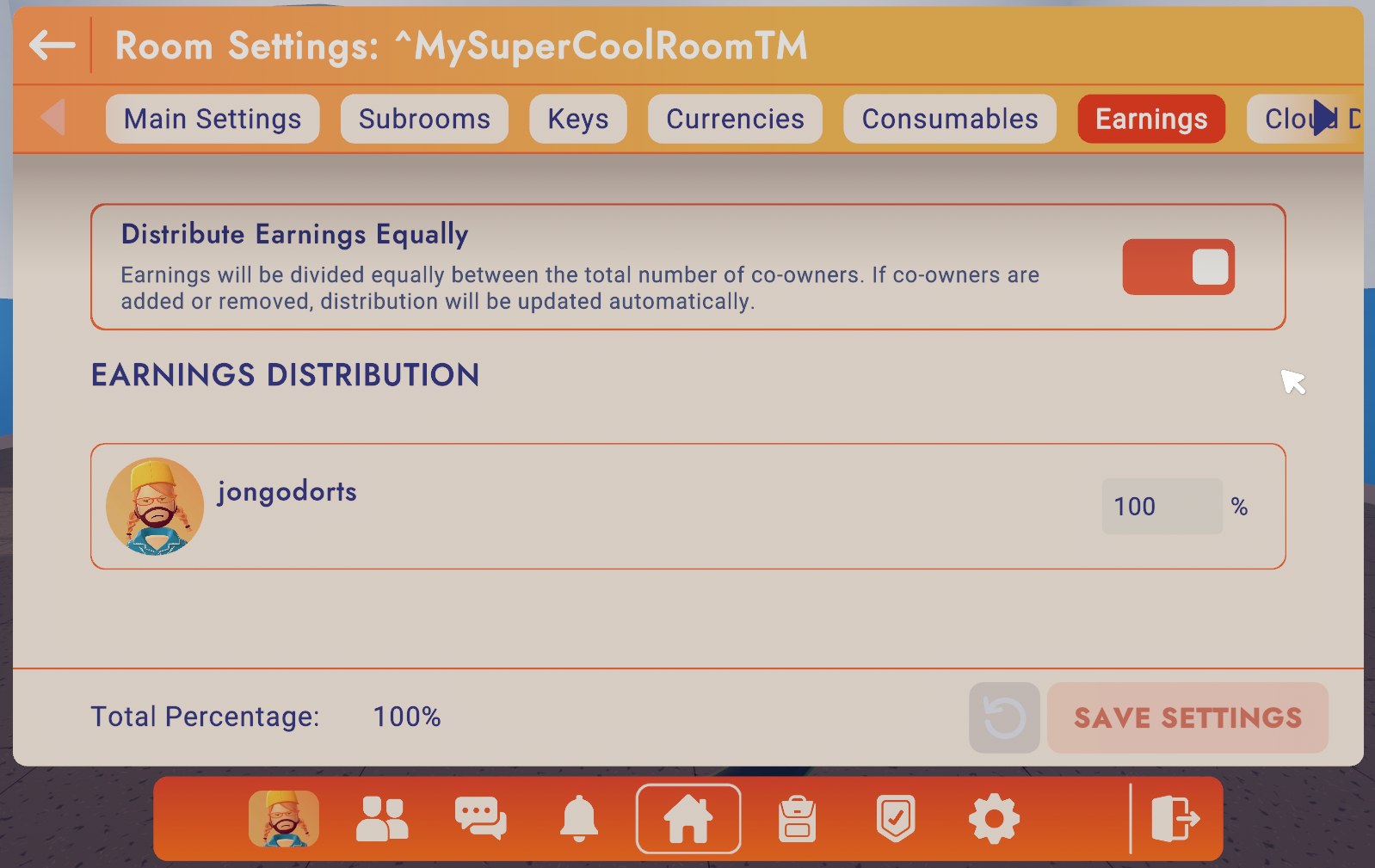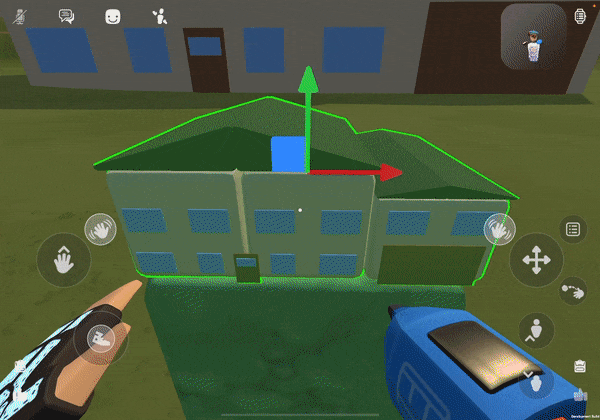UGC Storefront
For room creators, there is a new Dynamic Prop you can place in your room called the Storefront. Place and configure them where your players can discover your Keys, Currencies, and Consumables. This will not only help players find your purchasable content, but it will also help reduce ink—especially with Room Consumables. You can also add images to your Keys and Currencies so they can appear nice and neat in your new Storefront. We hope this is a useful prop to help show off what you're selling!
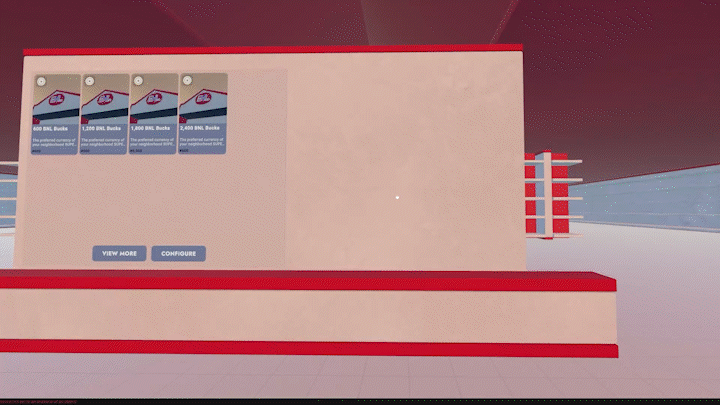
Circuits V2 Updates
General Changes:
- Improvements to hover values.
- Hover values are now shown for input ports.
- Multi-line strings now display correctly.
- If the value of a port can’t be computed, “error” is displayed.
- Random From List and Respawn have been deprecated and replaced with new, cleaner versions.
- Default ports for ‘String’ values now have multi-line edit boxes in their config menu
RespawnandSet Positionhave been released from beta, with increased bounds
New In Beta:
- CV2 Comment Chip
- Configure to add a comment to your CV2 code, hover over to see it!
- Audio Player and Sample Constant
- Edit a Sample to record audio, then hook it up to an Audio Player to play it.
- Projectile Launcher
- Configure three types of projectiles with various setting.
- New
Projectile Hit Playerevent, which exists in both the player board and the launcher’s object board. Works with RRO guns too!
- Improvements and extensions to
Colortype. - Set Rotation
- Set Transform
Bug Fixes:
- Synchronized events in
Circuit Boards now work correctly. - CV2 wires no longer appear outside the comfort viewport when using 2D comfort mode (VR)
- Loops of data wires containing only chips without exec ports will now always result in an error.
- Previously, they would sometimes (incorrectly) produce a value (until the room was reloaded) after moving chips around or after pointing your wire tool at their ports.
Event Definitionchips should now resize themselves properly to fit long property names.- On
Event Definitionchips, the array sprite is now properly positioned on the port indicators forListproperties. - Maker Pen selection bounds now update when the size of a selected chip changes.
- The inputs on angular velocity chips (beta) now work correctly.
- Rooms relying on the old angular velocity chips will maintain the old behavior.
- New chips for the new logic are now available in the palette.
- Parsing strings is now consistent in all cultures.
- Periods should be used instead of commas.
General Improvements and Bug Fixes
- We are starting to slowly roll out the option to send party invite links in chat! This will let you easily invite all members of a chat to come play with you. No more manually sending invites to all 17 members of your paintball group chat!
- Pressing "Go To" on the profile of one of your party members after they’ve sent you an invite will now immediately send you to them, rather than requesting yet another invite.
- Added a button to unban players from a room after room banning them using the Report button on the new profile. What’s the opposite of a ban hammer… an unban… nail? Sure, let’s go with that.
- Drawing on the rectangular art canvas is more accurate now.
- Fixed images sometimes breaking when scrolling too fast through a grid, like when browsing inventions. Gotta scroll fast!
- Switching to the Recolor tool no longer immediately deselects whatever you’ve got selected.
- The Log Screen in the Palette now stops auto-scrolling if you’ve scrolled up to view previous log entries.
- Improved button layout and added confirmation dialog to "Forget Account" to prevent accidental logouts.
- Added a new “Align To Plane” operation to the Maker Pen selection menu. It can be used to help organize chips, objects, and even tube points. Organization nerds, rejoice!
- The hardware back or swipe gesture on Android phones now works on menus and to exit the app.
- Android players should no longer see a request to access external storage on startup.
Please see here for convenient links to controls, tutorials, comfort options, etc.: https://recroom.com/community
We love to hear your feedback, so please don't hesitate to let us know what you think.



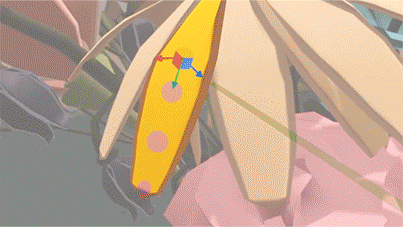
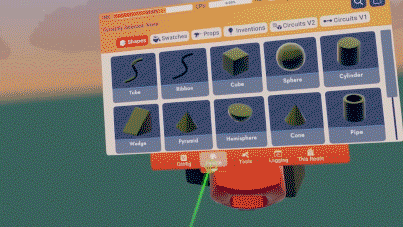


 And since 'tis the season for giving, and getting, the Friendotron gets an upgrade that allows you to send free gifts to up to two people per day, including yourself!
And since 'tis the season for giving, and getting, the Friendotron gets an upgrade that allows you to send free gifts to up to two people per day, including yourself!