You might have noticed we’ve been up to a few new things
Animation CV2 (Beta)
Animation is making its CV2 premiere! This patch marks the debut of the Animation Controller, a fully-fledged CV2 version of the Animation Gizmo. Plus there's a few new goodies like:
- Setting animation speeds directly on the Animation Controller board or with the handy new Animation Set Speed chip. Oh! You can play animations in reverse with negative speed values too.
- Pausing your animation at will and resuming it from that very same keyframe when you play again.
- Snapping your animations to precise keyframes with the Animation Set Frame chip.
Data Tables (Beta)
Working with data has always been hard in circuits. Now you can store a bunch of stuff - numbers, text, and even Rewards - in a creator-editable, csv-importable, circuits-readable spreadsheet. Spawn a Data Table definition and configure it to get started. Get & Read Cell chips will need to be linked to a particular data table in their config menu in order to function.
- New chips: Data Table, Data Table Read Cell, Data Table Get First Row Containing, Data Table Get All Rows Containing
Rewards (Beta)
Package up keys, currencies and consumables into Rewards, award them to players, and let them know about it with a fancy banner. When Progression is enabled (coming soon!) creators will be able to easily grant Rewards on level up and show upcoming Rewards for their room in the watch.
- New chips: Reward, List Variable, Grant Reward, Show Reward Notification
General Improvements and Bug Fixes
- The Watch Menu no longer sometimes shows other pages instead of the Home page.
- Fixed an issue where players cannot filter and sort custom shirts under their own portfolio. Also fixed an issue where custom shirts would appear on the gifting page despite not being giftable.
- Want a Touchpad Component with those chips? It's available (in beta) for real this time!
- Fixed issues related to the Maker Pen toggle settings bug, ensuring proper application of snap settings, uniform shapes, and tube settings.
- In Advanced Creation Mode, shape merge/split actions now show consistent notifications whether they are triggered by the quick-action menu or via hotkeys.
- In Advanced Creation Mode, pressing enter key in the config menu will no longer cause an object to spawn from the search menu.
- Objective Marker distance text will now update more responsively to changes in target or player position.
- Fixed a bug that could cause chips to spawn in an incorrect orientation.
- Fixed a bug where circuit ports sometimes turn black instead of glowing brighter when flashing to show execution.
- Fixed the 'Is Valid' chip incorrectly returning true for deleted objects.
- Child objects in OM rooms now have the option to have their transforms modified by chips.
- Fixed a visual bug that caused bulk purchases of avatar items to display the wrong price. Don't worry, you weren't overcharged!
Rec Room Studio
- Most users can now log in to Rec Room Studio and use some limited functionality, even if they don't have full access yet. Full access is still required to upload rooms with Studio content.
- Fixed an issue with copying Rec Room Studio subrooms where custom VisualPostProcessing and AudioClipRegistry changes were not copied.
Please see here for convenient links to controls, tutorials, comfort options, etc.: [url=https://recroom.com/community]https://recroom.com/community[/url]
We love to hear your feedback, so please don't hesitate to let us know what you think.

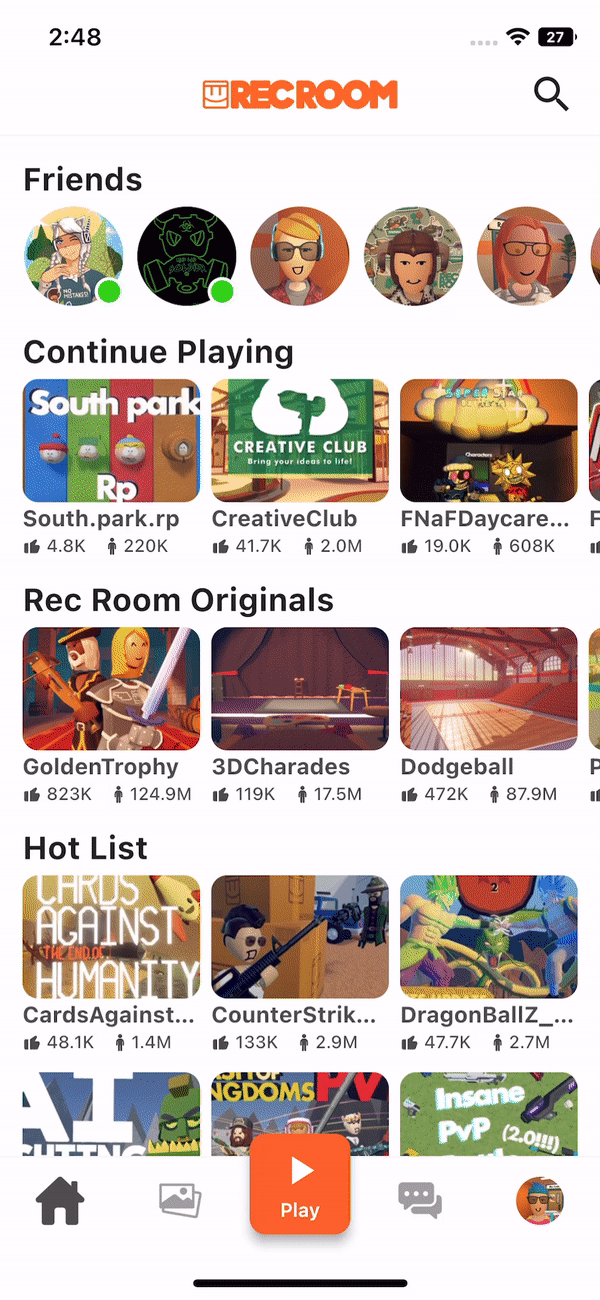
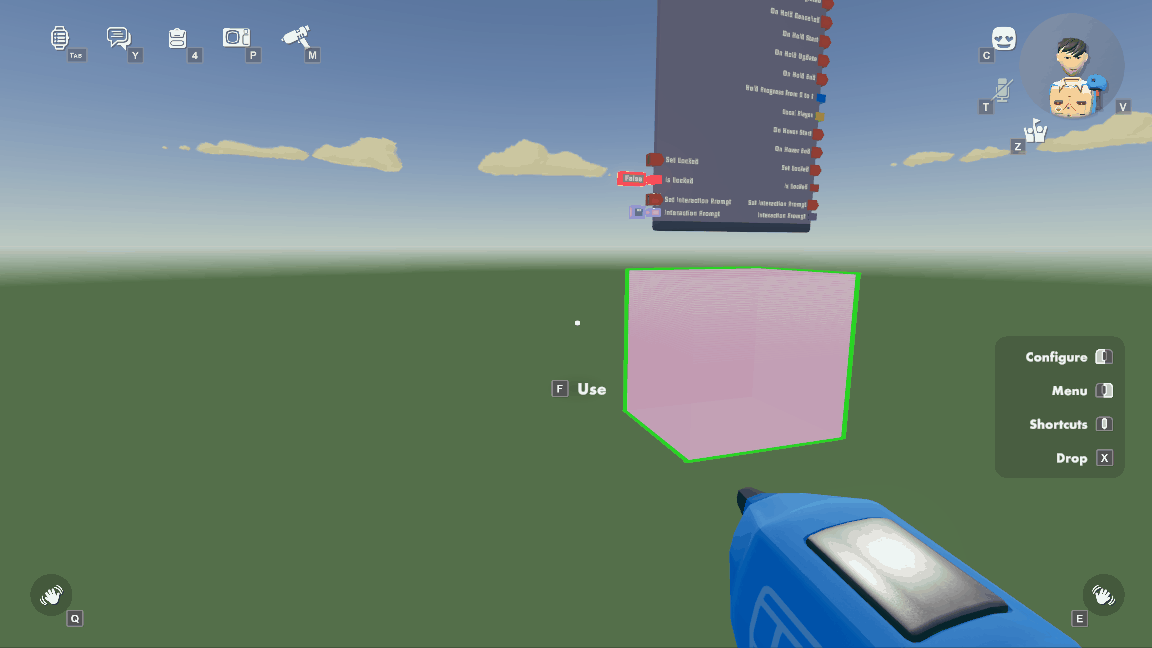 But wait, there’s more! The new Interaction Volume V2 also has these exclusive chips:
But wait, there’s more! The new Interaction Volume V2 also has these exclusive chips: