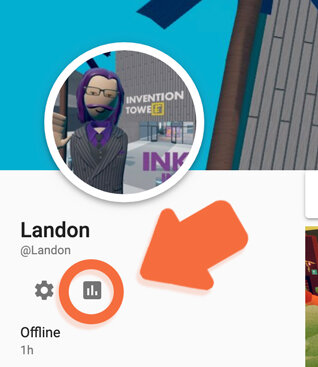Community Commerce
Community Commerce is the exchange of tokens for player-created content in Rec Room. Specifically, players can exchange tokens for Inventions and Keys created by others. This page will serve as a resource for new sellers to guide them through earning tokens for their creations. We’ll break down the different ways of selling, provide examples, show you how to do it, and give a few tips.
INVENTIONS
Inventions are player-created objects that have a variety of uses - decorative objects, costumes, gameplay circuits, and so on.
To sell an invention for tokens, just publish it like normal but set the price at the end. The minimum price is 100 tokens and the maximum is 10,000 tokens. Visit the Premium Inventions page to learn how to publish an invention for tokens, how to track your sales, additional tips on selling and more.
TIPS
Premium Inventions are restricted by the Use Only permissions, meaning buyers won’t be able to Edit, Recolor, Configure, or Manipulate the objects. This protects the creators’ work but should be considered when selling inventions. For example, when players use Configure on a premium invention, they won’t be able to make something grabbable. So, if you’d like players to have a grabbable option, you’ll want to configure it before publishing the invention. Players won’t be able to Merge objects either, so keep the ink cost low when you can.
Make sure the Pivot point is in a good spot for rotating. If the pivot point is off, players could have a difficult time rotating if their “Rotate around Pivot Point” option is enabled. An easy way to do this is to select all of the objects, press the three dots, and choose Center Pivot on Selection.
Give a detailed description of what’s in the invention. The title should be broad for searching, but the description should list specifically what is in the invention, such as this furniture set. It’s also good to describe whether something is functioning or decorative only. Adding keywords in your description helps with search results.
Think about buying other people's inventions to spice up your rooms. You could even make more tokens than you spent by putting Keys in your rooms.
ROOM KEYS
Keys can be sold to unlock certain items or experiences in Rooms. Keys are activated when an item is grabbed or when a costume is equipped. You can create them in the watch menu, under This Room, then Settings, and press Keys. Once they’ve been created, you can add them by configuring an item you want to lock with the Maker Pen. Visit the Room Keys page to learn more.
Tips
^LaserTagTargetPractice by KittyRubz
Bundle items together to unlock several things with one key. Rather than have 4 different costumes for 50 tokens each, consider having all four for 150 tokens. By bundling them together you’re providing more value (50 tokens) to the buyer and the extra sales will make up for the price reduction.
^PartyVenue by Ranenbauer
Make it clear that something is locked before grabbing an item. Players shouldn’t be surprised to find out they’ll have to pay for an item, so provide appropriate signage.
ROOM CURRENCIES
Room Currencies allow you to create your own currencies and give them to players for free or for purchase. They are designed to be like Rec Room tokens meaning you can only reduce the amount of currency you have by purchasing something. You can take your existing Keys and configure them to be purchasable with tokens or your own Room Currencies. Create your currencies in the watch menu, under This Room, then Settings, and press Currencies. Then, find the two chips in the Circuits V2 tab in your Maker Pen—use the ‘Economy’ filter to find them quicker.
Tips
^JumpyRace by SlippyMcBacon
Give a daily Room Currency reward so that players return to your room. You could also give currency if they’re subscribed to you or make that part of the daily reward requirement.
There’s a limit to how often you can reward each player a currency (60 seconds), so plan out your experiences that compensate for this. For example, instead of rewarding currency each time a player gets an elimination, try rewarding them at the end of a game and make sure the game lasts at least one minute.
To learn more visit the the Room Currencies page and check out the Ink Incubator rooms: ^JumpyRace, ^OffThePier, ^TheStockMarket, ^TheTesseract
ROOM CONSUMABLES
Room Consumables gives creators the ability to sell things that can be purchased multiple times. They are “consumed” when a player uses it—whether that’s jumping higher for 10 seconds in that fun parkour map or being able to see in the dark during that one scary level. Anything that can be done in CV2 can be triggered by using a consumable. Visit the Room Consumables page to learn more!
Token Distribution
Once a player makes a purchase, the tokens are placed into an escrow account for one week to help mitigate fraud. Then, 70% of the tokens are delivered to the seller with their weekly RR+ boxes.
Not all co-owners need to have RR+ in order to have Keys in a Room, but only those with RR+ will receive earnings. Sales from Keys are divided by the total number of co-owners in the room. So, if there are four co-owners, each player that has RR+ will gross 25% of the tokens.
If your RR+ subscription ends, you can collect your earnings by renewing your subscription within 21 days*. Otherwise, those tokens will be voided.
Want to know how many tokens you’ve earned? Visit your profile on Rec.net and check out the stats on all of your Premium Inventions and Keys.
*Due to limitations with platforms, you need to log in at least once every 21 days to collect your earnings or they may disappear—even with an active RR+ subscription.
Partnered Creator
Now that you’ve earned all of those tokens, what can you do with them? You can exchange them for real world money! A Partnered Creator is a creator that can exchange earned tokens for money. They are also able to earn exclusive gold avatar items for achieving certain payment milestones. Visit the Partnered Creator page to learn more.
For more information, check out the following:
Seller Etiquette
Make sure that Keys do not grant access to any exclusive items that create a competitive advantage over others, or players might label your Room as “pay-to-win”. For example, locking a powerful weapon that can only be obtained by spending tokens could be considered pay-to-win. Keeping Keys on cosmetics and customization is likely to retain players for the longer term.
Selling in Rec Room is about reinforcing your ability to create great content. The best way to do this is to create things with honest value. Give players a good experience without needing to pay, and give them a great experience when they do. They will be more likely to continue supporting you if you do it right.
For more information, see Community Commerce Rules
Get Connected
Stay informed! Find more info on Community Commerce events and programs by joining the Creator Hub Discord. Find more info under the Community Commerce channels section.